Site Meta Image
Overview
The site meta image is used for SEO purposes. It can be seen in various places including facebook, google, slack or anything that displays a website's meta data. See below example:
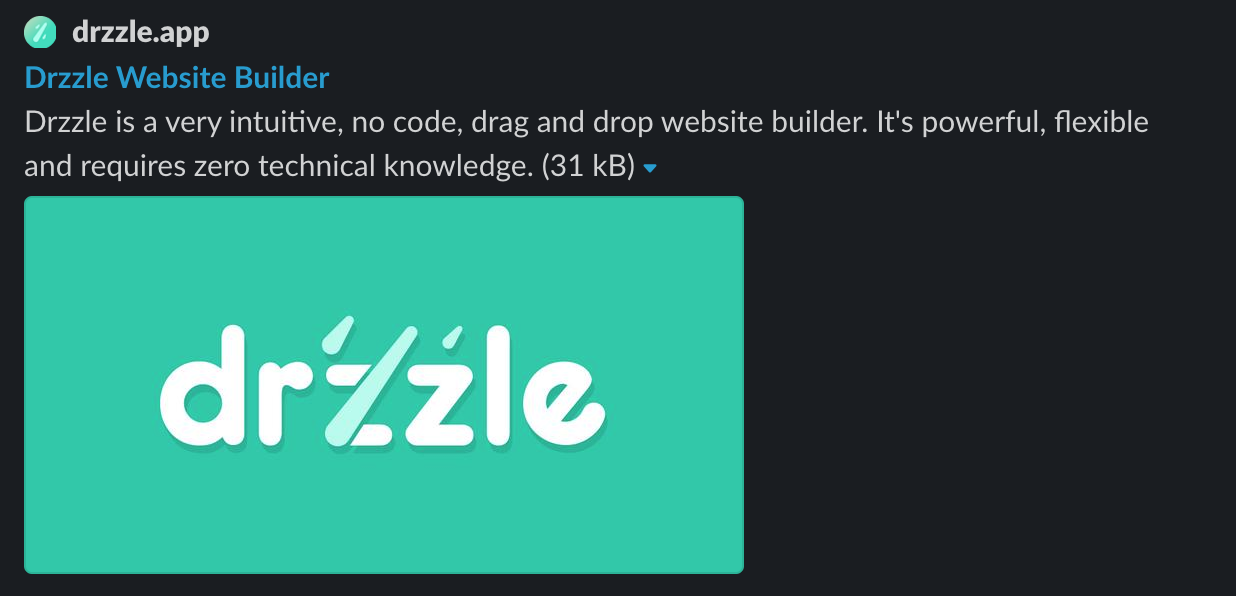
Uploading
The meta image is located in the top control bar of the site editor. Follow the steps below:
- Click the "Global Site Options" button.
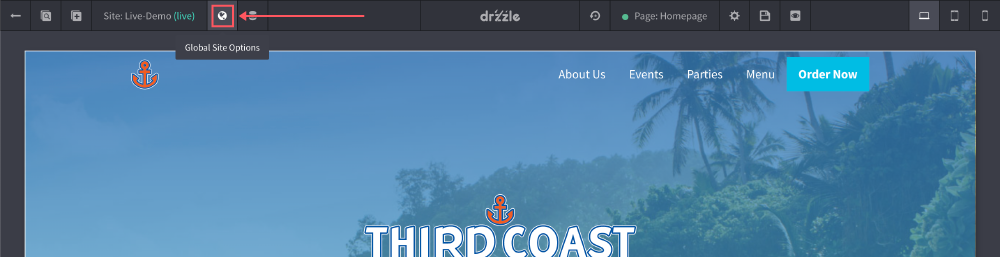
- When the modal opens, click on the "Meta" tab.
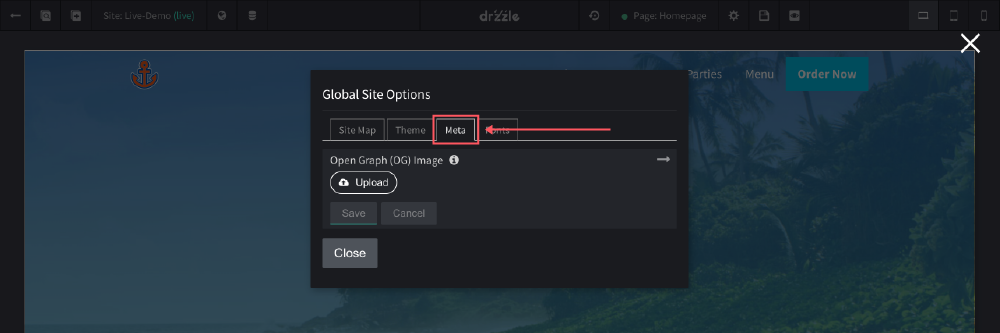
- Click on the "Upload" button and select an image.
Specifications
The meta image is best viewed at 1200 x 630 pixels.
- Accepted file types: .jpg, .jpeg, .png
