Creating Pages
Every site will at least come with home page that cannot be deleted. To create new pages for your site, follow these steps:
- Click the "Create Page or Template" button.
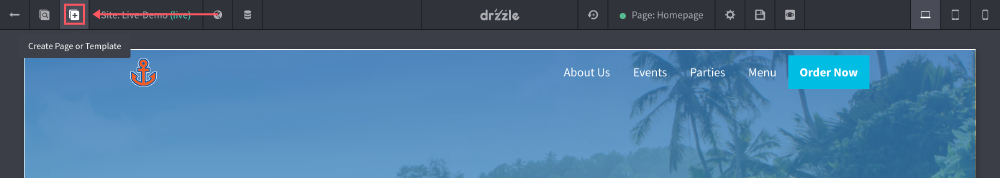
- When the "Create New" modal is open, click on "Page"
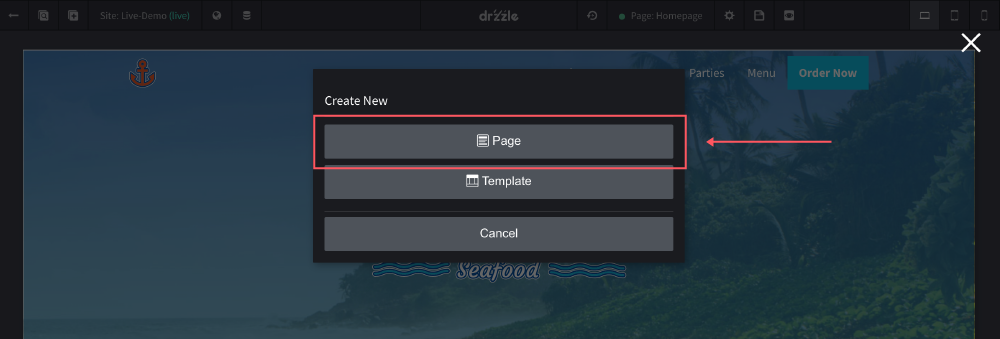
- Finally, name your page.
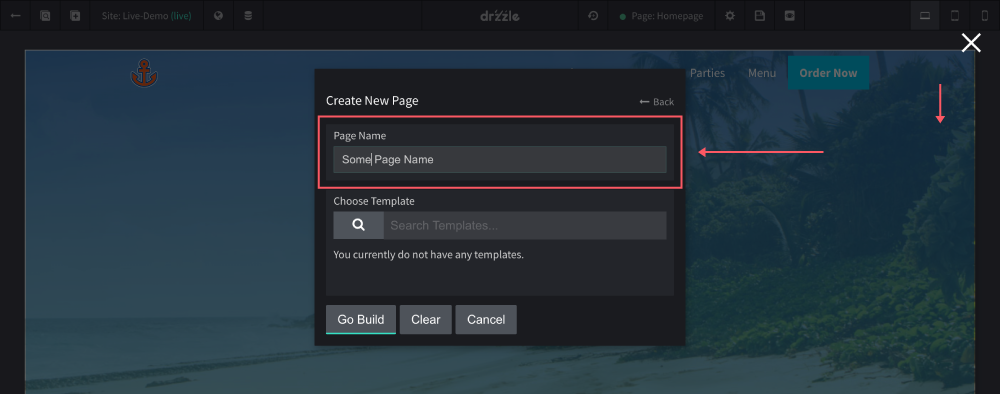
You also have the option to use a template for your page. Keep in mind that once a page is created with a template, the templated sections cannot be removed from the page. They can only be removed from the template itself. See more on templates here.
From here you should be taken to your new page where you can start creating your content.
