Anchor Scrolling
Anchor scrolling is a technique in which a link is clicked and the page scrolls to a certain section within the same page. Currently this can be done with the navigation droplet.
Here is an example of the end result:
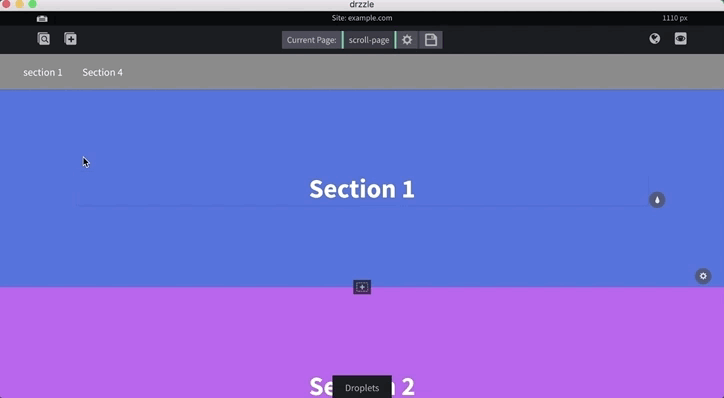
To enable this on a page, follow these steps.
- Pick the section that you would like to scroll to and open it's edit modal.
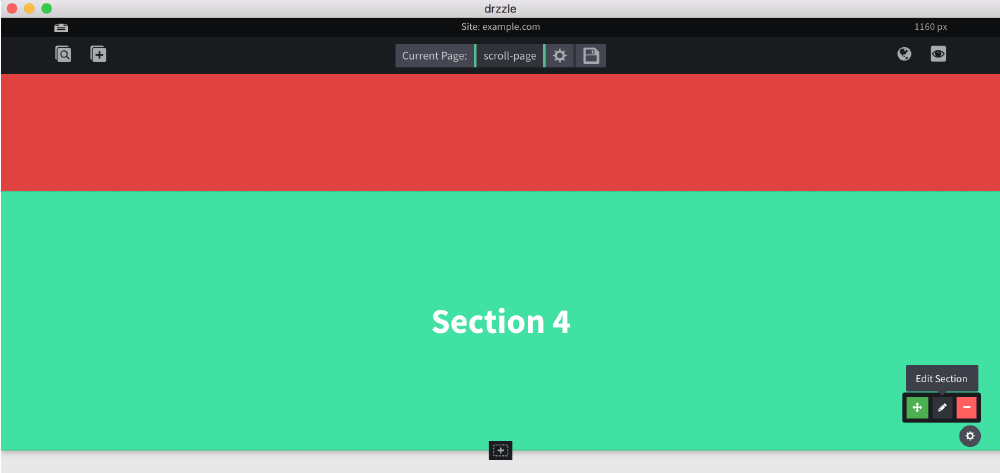
- Next give your section an id name and click done.
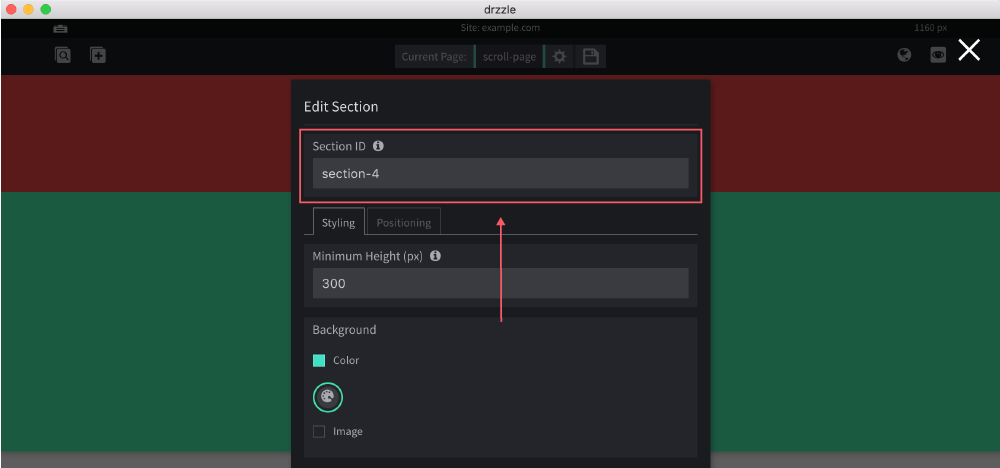
- Open the navigation's edit bubble and click the edit pencil on the link you wish to do the scrolling.
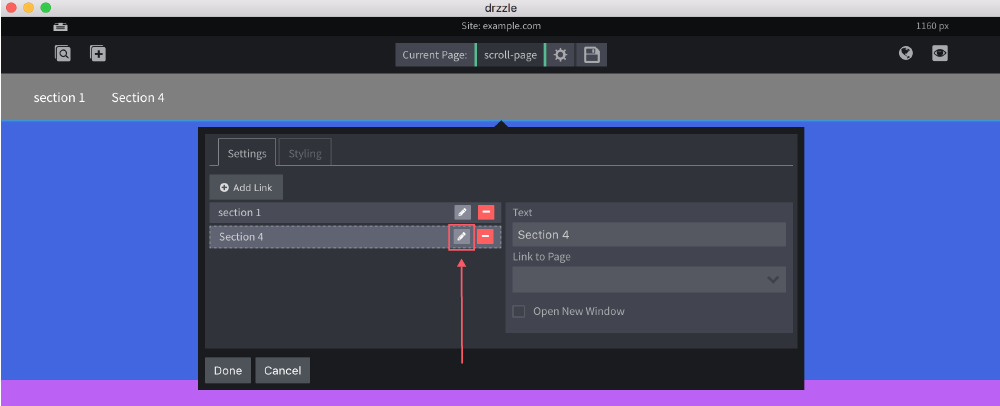
- In the "Link to Page" field, select "Custom Link". Then enter a pound character
#followed by the id name that you created in step 2. The end result for this example would be#section-4.
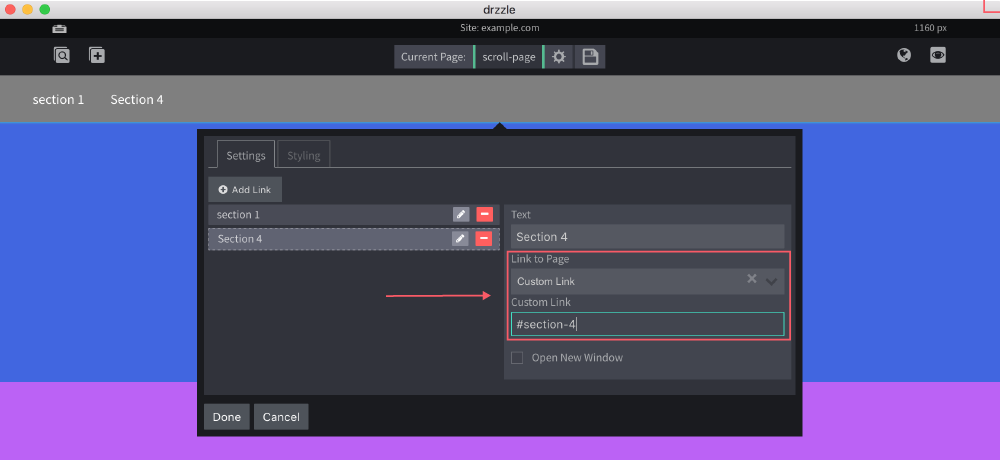
- Finally, click done in the navigation bubble and save the page.
