Searching Pages
In order to find and open any page type (pages, drafts, templates etc.), you will need to use the "Search Items" modal in the site editor. To do this, follow the steps below:
- Click on the "Search Items" in the top control bar.
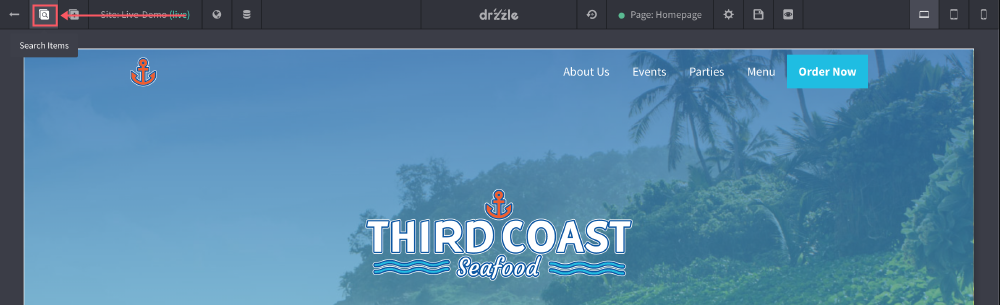
- When the search modal is open, you can filter pages by type (pages, drafts, templates etc.) or you can search by name and date.
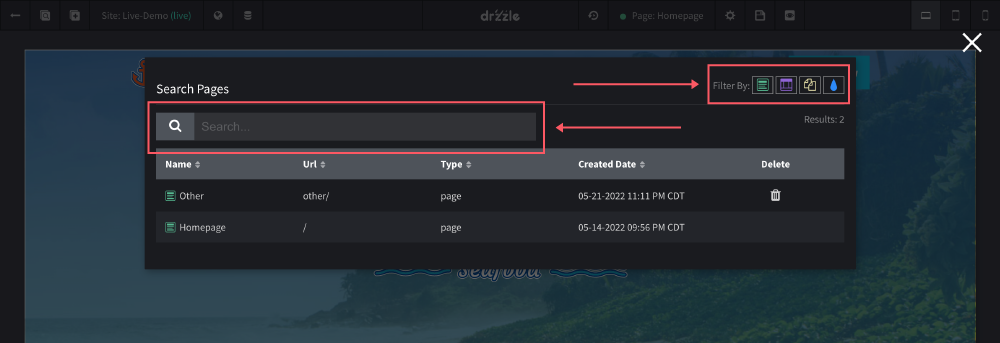
Clicking on a page will take you to that page in the site editor. If you have unsaved changes on the page you were working on, you should be prompted to save if you want.
